The eSign Certificate is a digital certificate containing the details around an eSign event, such as: time, date, signer, document signed, eSign status, etc.
If the document was e-signed through DocuSign, you can find the certificate within your DocuSign account (outside of ARIVE). Reach out to DocuSign Support for questions about the DocuSign eSign Certificate.
If the document was e-signed through ARIVE eSign,
ARIVE eSign Certificate can be located from the Client Need eSign request inside the loan file in ARIVE.
1. Navigate to the loan file > Client Needs > Getting Signatures.
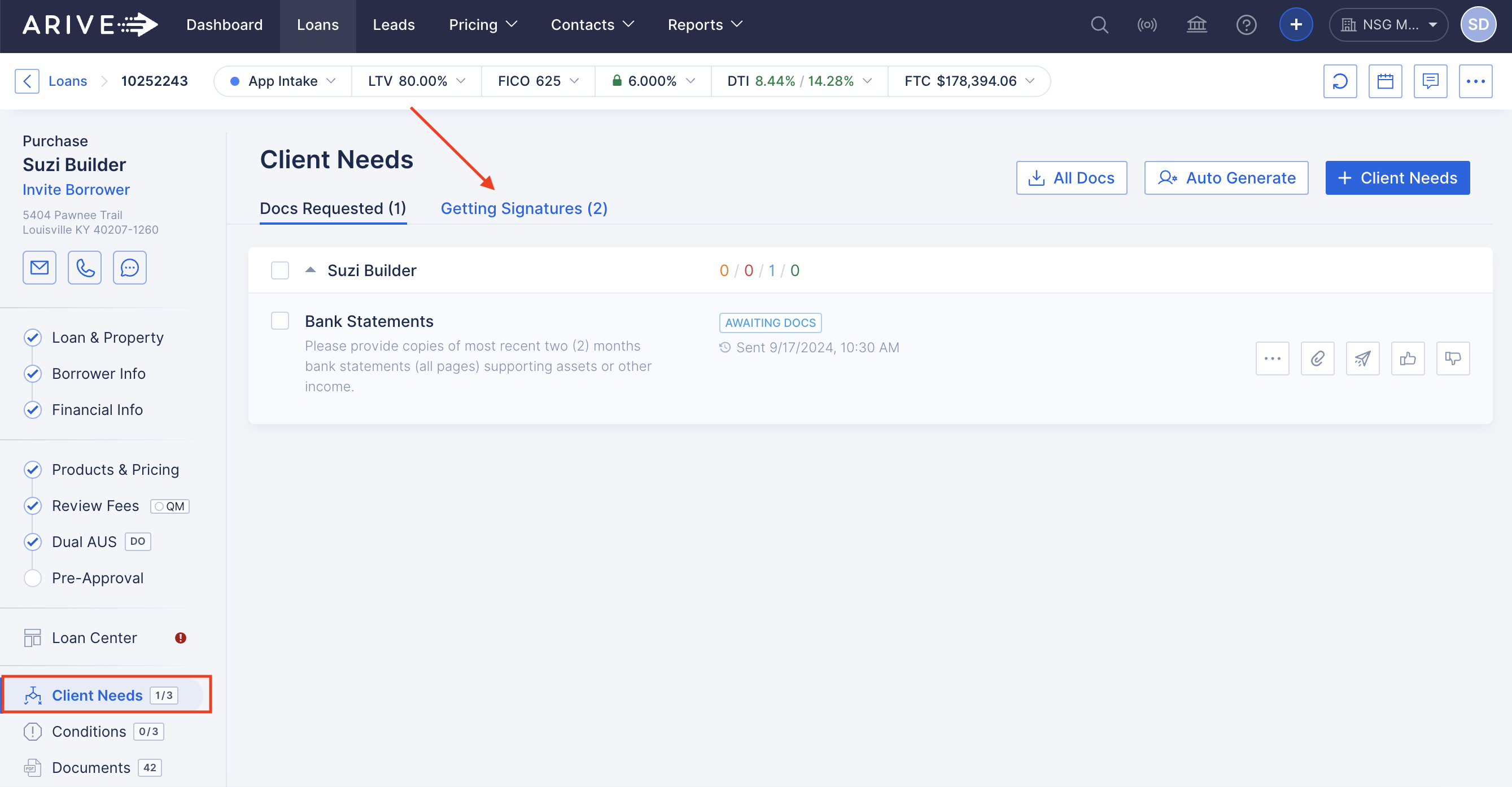
2. Click the ... button to the right of the Client Need eSign item.

3. Click Download Certificate to download the PDF certificate to your device.

All timestamps in the eSign Certificate are in Coordinated Universal Time (UTC).

4. Click View History to view the eSign history.

You'll have an option to print the history using the Print button in the upper right.
